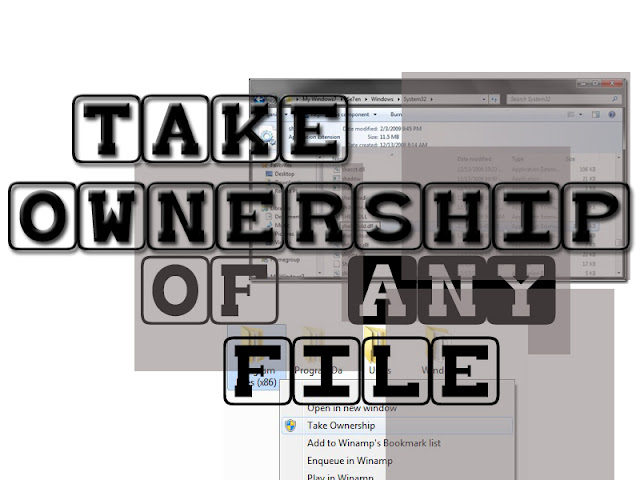
When you purchase a windows especialy windows 7 and want to copy or modify a file, sometimes windows 7 protect the files and folder and won't let you to copy or modify that file.
So how to copy or modify a file or folder that can't be rename or copy ?
well there are several ways to solve this, one of them is to take ownership files in the computer.
Aditia Pikarin will share the easy way how to take ownership in your computer.
Firts you need to open Notepad in your computer.After that you can type or just copy-paste this code into your computer's notepad:
Save as the file with .reg extension in your computer.Windows Registry Editor Version 5.00[HKEY_CLASSES_ROOT\*\shell\runas]@="Take Ownership""NoWorkingDirectory"=""
[HKEY_CLASSES_ROOT\*\shell\runas\command]@="cmd.exe /c takeown /f \"%1\" && icacls \"%1\" /grant administrators:F""IsolatedCommand"="cmd.exe /c takeown /f \"%1\" && icacls \"%1\" /grant administrators:F"
[HKEY_CLASSES_ROOT\Directory\shell\runas]@="Take Ownership""NoWorkingDirectory"=""
[HKEY_CLASSES_ROOT\Directory\shell\runas\command]@="cmd.exe /c takeown /f \"%1\" /r /d y && icacls \"%1\" /grant administrators:F /t""IsolatedCommand"="cmd.exe /c takeown /f \"%1\" /r /d y && icacls \"%1\" /grant administrators:F /t"
Go to that file and double click it, there will be notification to add the registry in the computer.
Choose Yes and you're done!
To use it, just right click at any file in your computer and choose Take Ownership.
________________________________________________________________________________________________________________
Aditia Pikarin How to take ownership of any file




No comments:
Post a Comment